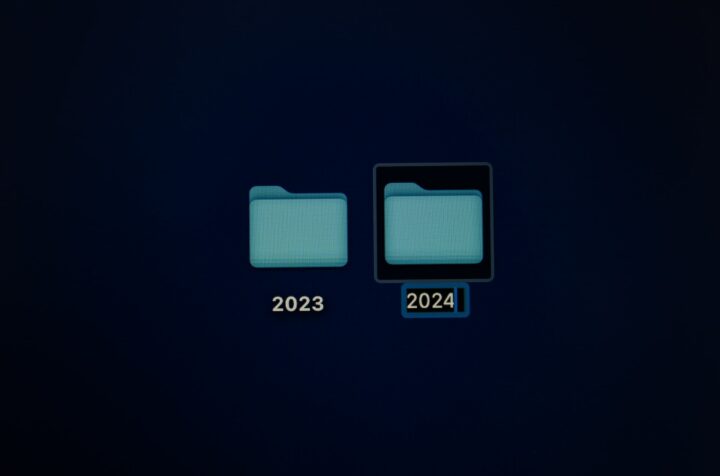As winter slowly encompasses the Earth in its frozen embrace, it’s more than just your body that begins battling the effects of the cold. Yes, your extremities are threatening to fall off. Yes, your immune system is weaker than ever before and yes, you’re now living in constant fear of slipping on ice and fracturing your skull. However, there is something far more important for you to worry about:
Is the cold destroying your smartphone?
Typically, as long as the temperature stays close to 0° Celsius, your phone should function just fine. However, with predictions of a harsh winter, this year might be looking to take yet another thing from you before it comes to an end, your smartphone.
As the temperature drops into the negatives, there are certain effects that you might notice your Android and iOS devices succumbing to:
Battery Life Drain
The electric current that a battery generates is produced by connecting a positive terminal with a negative one. This causes a chemical reaction to take place that produces electrons to supply the current of the battery. However, in low temperatures, chemical reactions become slower.
Therefore, when a battery is used in cold conditions less current is generated than at a higher temperature. Once the battery runs down it quickly reaches the point where it cannot deliver enough current and will stop functioning. Once it’s warmed up again, it will usually begin to operate normally.
Touchscreen Issues
If your smartphone has an LCD display it is more susceptible to the cold than AMOLED displays. Users may begin to experience that their touchscreens react slower. In some cases they will even notice smudging and ghosting effects on text and colours.
Dropping your phone in the frozen months is even more dangerous than usual for your screen as it is more likely to shatter since the cold makes the display panel rigid.
External and Internal Component Errors
For those of you living in extremely cold conditions, it is possible that various errors will begin to pop up on your smartphone. This can include anything from your device having difficulty reading your SIM card to being unable to process a number of functionalities that it should normally have no problems with. Finally, recent surveys have shown that more claims for smartphone insurance are made during or after a snowfall than at any other time in a year. This is due to the fact that, especially when looking at older models, dropping your phone in a pile of snow can very well be its death sentence.
Testing mobile apps and devices
Discover how you can test mobile software across the widest range of OS, devices, and browsers easily and efficiently.
Find out moreWhat can you do to protect your device?
The simplest solution is to limit the use of your smartphone out in the cold.
- Leave it in your pocket, jacket, bag or purse and wait until you’re in warmer conditions before taking it out again. Ideally, a pocket will give your phone the added benefit of your body heat, making it the ideal spot in the frozen months.
- Using headphones with an inbuilt microphone and control centre allows you to listen to music and answer phone calls without ever having to expose your device to the cold and using voice assistants like Siri can grant you a number of further functionalities.
- Don’t leave your smartphone in a cold vehicle for extended periods of times, especially overnight, as this can cause permanent internal and external damage.
- Finally, keep your phone away or protected from dangerous activities such as winter sports or ice skating. Alternatively, a weather proof case can greatly secure your device from an early, frozen grave this winter.