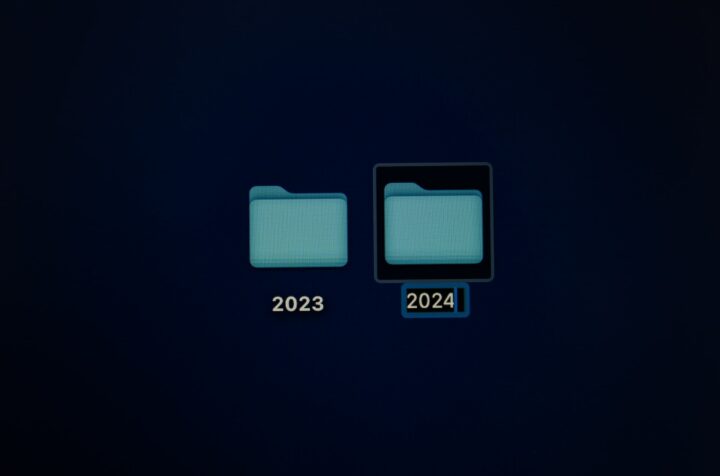In the last edition of the series What, How and Why?, we gave you a closer look at Card Sorting. It helps you find the right menu structure for your app or website. Card Sorting is possible at every stage of the development life cycle. This time we would like to take a step back and give you some insight on how you can get feedback on your whole product.
What is Prototype Evaluation?
In short: Prototypes are the first draft towards the final product. There are two types: software prototypes and design drafts. For usability testing only design drafts are used. First there is a paper prototype: You roughly draw your concept on paper to have a very first concept for discussing with your colleagues. Then you create a wireframe on a desktop. It’s a very simple digital drawing that shows the information architecture and is still black and white.
The next step is a mockup. This coloured image gives you an insight on what the product will look like in the end. It’s not clickable, but it can be already used for usability testing.
Finally, a click dummy simulates user interactions by connecting mockups with each other. The user can reach other mockups by clicking. The goal is to convince potential clients and investors with this click dummy.
Paper prototypes and wireframes aren’t suitable for crowdtesting. The testers need to have a more concrete idea of your design. If you already have a mockup or a click dummy – let the crowd evaluate your draft before development begins! Crowdtesting can help you find out if the prototype matches your audience’s expectations. The more detailed your design draft is, the better. UX experts call a detailed prototype hi-fi (high fidelity), whereas a rough draft still is a low-fi prototype.
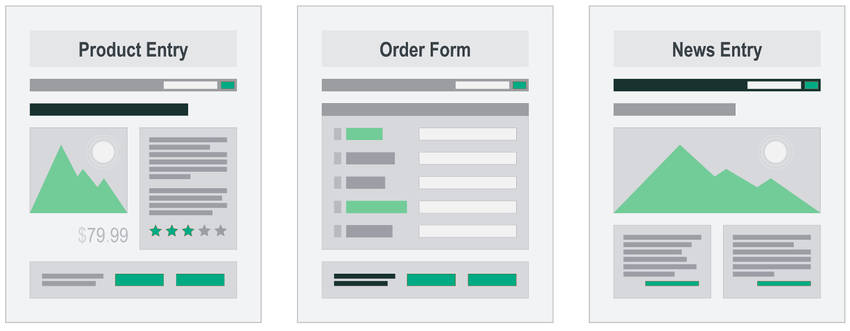
How to test prototypes?
The tester group, which is selected according to the demographic criteria of your target group, examines prototypes on their own devices for user-friendliness and provides usability feedback. The end users reveal whether the design has the potential to be successful. Based on the results gathered, recommendations can be integrated into the development process of your digital product. In the end you will have a significant advantage over your competitors.
Here’s an example
Imagine you need to know the best user flow for a mobile provider app. It should contain all the necessary information about services, prices, packages and advantages. The best way to test prototypes is with a hi-fi click dummy. Here the user can click through the dummy and tell the mobile provider if the concept makes sense. The click dummy should contain the homepage of the app, some category pages (for example “combination packages”) and some service pages (for example “combination package call & surf XL”). The testers should get upfront instructions through the use cases.
That means that they get a task like “buy a combination package”, but they are not told how do it. Then they try to reach the goal and answer some questions about their experience: Was the navigation intuitive? Did you like the design? In your opinion, what feature was missing? Did you like the menu? This feedback of your target group can be very valuable before investing time and money in development.
What are some benefits of Prototype Evaluation?
- Get feedback at an early stage to avoid a lot of work for developers
- Get approval of the workflow and menu structure
- Involve target group early on in the development phase
- Collect new ideas
- Save costs by being able to adapt the product at the beginning
- Get feedback from Testbirds prototype testing experts