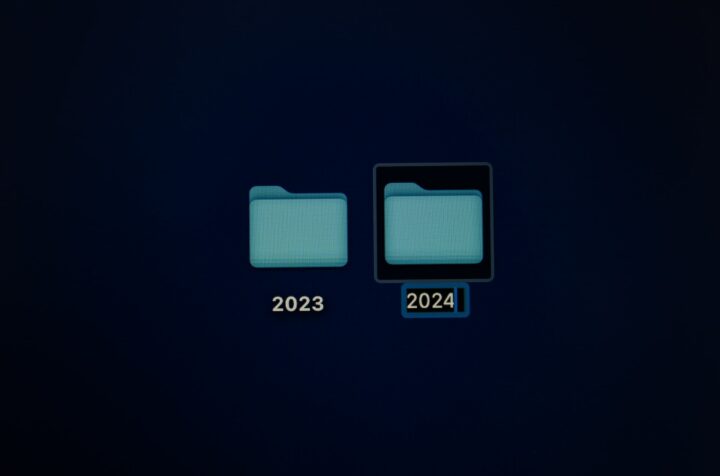Last week, our Testbirds Device Cloud experts Robert, Felix, David & Sagar went to visit a client on-site, to install a Testbirds On-Premises Device Farm within the client’s own IT-infrastructure. In this blog post, we want to give you some behind the scenes insights into how such on-premises installations run and in what situations they are the perfect testing solution.
Why on-premises device cloud?
With access to 2.5 million virtual combinations of devices, operating systems, and browsers, as well as real devices, the Testbirds Device Cloud might be the perfect solution if you want to test your digital product and don’t want to buy hundreds of different devices for testing purposes. However, some companies have quite strict security protocols, especially those operating in a security-critical sector and this makes testing in the cloud not always feasible. In such cases, we bring the Testbirds Device Cloud to our client’s company data center (including hardware and software) and build a Device Farm within the company’s own IT-infrastructure.
This way, our clients can ensure compliance with their enterprise network security guidelines and ensure that absolutely no data leaves the company. To be honest, for such in-house installations the term Device “Cloud” technically doesn’t exactly fit since after the set-up the testing operations run solely within the internal company network boundaries and not in the cloud.
On-Premises Device Farm installation
Normally, an on-site installation takes our team of experts a couple of days over a period of around 4 weeks, where they visit the client every now and then and work on solutions for any occuring issues. On a side note: Issues do always occur, but there never was one that our team was unable to fix. This is because no IT-infrastructure looks the same hence there is no “one-size-fits-all” approach and the installation process of the Device Farm often needs to be adapted to the clients’ respective needs. The installation last week though, was done in only 2 days. This was due to the fact that our team generated a lot of knowledge and best practices on former projects, which now results in a smoother and more efficient set-up process.
As the Testbirds Device Cloud combines both testing with virtual devices (powered by TestChameleon™) and real devices (powered by the Global Real Device Network), there are at least two Testbirds experts, one for each area, who visit the client’s data center for the installation. Of course, they need a contact person on the ground, who manages the client’s IT-Infrastructure and is able to assign authorisations. They connect the hardware to the clients’ server-farm, which last week consisted of a Testbirds server-host, 2 iOS devices and 3 Android devices and run the software configurations. By the way, with android devices it is even possible to connect them wirelessly to the Device Farm using an innovative Over-the-Air solution (OTA). In last week’s case the Device Farm was also embedded into the active directory of our clients’ network, so that the entitled employees can access the tool via single sign-on.
Proof-of-Value project and continuous integration of the Device Farm
After the installation of the Testbirds Device Farm it runs for 3 months as proof-of-value project. During this time, the client can evaluate whether the demand and requirements are met, e.g. how many devices are used for testing on an operational level, how many teams need access to the device farm, how long does the testing on respective devices take and which employees need authorisation etc.
After the 3 months are over, the Testbirds On-Premises Device Farm can be integrated as a continuous testing solution into the client’s QA-Process. Using the In-house Device Farm needs less maintenance, is especially configured for testing needs and provides a stable testing environment (i.e. by preventing unintended automated software updates, cleaning the mobile devices after usage, etc.). Robert, Felix, David and Sagar then only come back once in a while (depending on the agreed service interval), to maintain and update the Testbirds Device Farm on-site.